The Apple AirPods came out in 2016 and quickly became famous because they were so easy to connect to iPhones, MacBooks, and iPads. Then, in 2019, Apple made the original design even better by releasing the AirPod Pros.
With better protection, active noise cancellation, and many other new features, the Pros quickly became the choice of many users.
There are a lot of great features on the AirPod Pros that you might not know about that you can use at work, while working out, or on casual walks. These benefits will help you get the most out of your AirPod Pros, which is important given how much they cost.

Choose the Right Size Tip
You will find three different sets of rubber tips when you open the box that your new AirPod Pros came in. They are given so that you can pick the one that fits your ears the best.
Apple goes one step further by adding a useful function. You can tap “Ear Tip Fit Test” when you connect your AirPod Pros via Bluetooth.
As you go through the steps, this short noise test will let you know if your AirPods fit comfortably in your ears. You can just try a different size if they don’t fit right.
Apple TV lets you stream music through AirPods
A lot of smart streaming gadgets only let you play music or videos through your TV speakers. But luckily, some gadgets and TVs are starting to offer Bluetooth output. With it, you can easily pair AirPod Pros with an Apple TV.
Do can do that by going to the Bluetooth settings in the Apple TV menu. This way, you can watch your favorite TV show all night without bothering your partner, kids, or neighbors.
Live Listening Option
A lot of people don’t use Live Listen. It’s truly an underrated and helpful feature. It lets you use your iPhone as a microphone, sending the sound straight to your AirPods.
The only bad thing about it is that your iPhone and AirPods need to be close to each other for it to work. Even so, it’s great if you have trouble hearing or can’t sit close enough to what you want to hear.
Open the Control Center and tap the small ear icon to use it. If you don’t see it, you might need to add the Hearing widget to your settings. After you tap “Live Listen,” put your iPhone close to the sound source, and the sound will go straight to your AirPods.
Listen to your text messages and caller ID
Apple now walks you through setting up this feature the first time you connect your AirPod Pros to your iPhone, so you might already be using it.
But if you’re not, it’s a handy way to know when someone’s trying to reach you, even if you can’t check your phone right away.
There is a setting on your iPhone called “Siri and Search” that lets you turn this tool on or off. If you enable it, Siri will read incoming texts or tell you who is calling immediately.
A single tap on the AirPod stem will allow you to answer the call or text. After reading it, Siri will wait a few seconds to hear your response.
Change the names of your AirPods
When you connect your AirPods for the first time, they will appear as something like “Alex’s AirPod Pros.” That’s fine if you like it! But, you can easily change the name, though, if you want to make them more unique.
First, make sure that your AirPods are linked to your phone. Once you’re done, go to Settings > Bluetooth and tap the small “i” icon next to your ears. This will lead you to a page with more choices. After that, just tap on the name that’s there and type in a new one.
Putting your email address or phone number in the name, like “If Found: name@domain.com,” is one idea. That way, if you lose them, there’s a better chance someone will return them to you.
Speak Directly to Siri
If you have “Hey Siri” turned on for your iPhone, you can probably use your voice to call Apple’s virtual helper. You can use Siri whenever you wear your AirPods because this function works with them too.
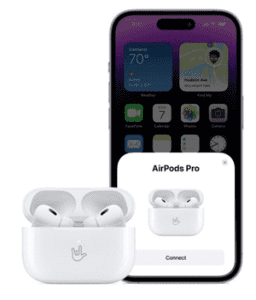
It helps a lot when you’re working out. Say something like, “Hey Siri, turn up the volume” or “Hey Siri, set a 10-minute timer.”
You can also ask Siri about the weather, game scores, or even how much power your AirPods still have. That’s great that you can do all of that without taking out your phone.
Last Words
There are more great things about the AirPod Pros than just great sound and useful features. They are also very comfortable and look great.
Since they are sleek and light, users can wear them all day, whether you’re working, working out, or just resting. Plus, they have long battery lives so you can listen to music or podcasts for hours without having to stop.
You should check out Cay Gadgets in the beautiful Cayman Islands if you want to add to your tech collection. There are many tech items for sale, like the AirPod Pros, so you can get everything you need in one place.

